Software-as-a-Service (SaaS) solutions have the inherent advantage that you have all of the application access data and are able to use this data to understand how customers are using your solution. This is a typically untapped source of information that you can use to substantially improve your business.
However, a recent Cirrostratus Group customer experience survey of SaaS providers revealed that many providers are not collecting, analyzing and using this data. Although a reasonably high percentage of providers collect basic information on application usage; as an example, only 22 percent use this as a trigger to have a discussion with customers about stopping their use of the application. Other survey data has shown that a substantial period of no or very low usage almost always precedes cancellation, so this is an example of a potential easy improvement for many providers.
Given that many SaaS providers are not doing this basic level of analysis and follow-up then more advanced analysis and customer conversations are unlikely to occur.
The impact of customer churn on SaaS profitability has been well documented and even a one percent improvement can make a substantial difference. Free trial and Freemium conversion rates vary widely, but imagine what a two percentage point improvement in these conversion rates could have on your business. Improving customer engagement has long been a method to improve churn and conversion rates.
In addition to the very real profitability improvements that can result from a better understanding of customer usage data, you can also use it to improve the product itself. Do you know what parts of your application are rarely used? Do you know why? Maybe your software development efforts would be better spent on other improvements; or maybe a better understanding of why customers aren’t using certain features is in order. 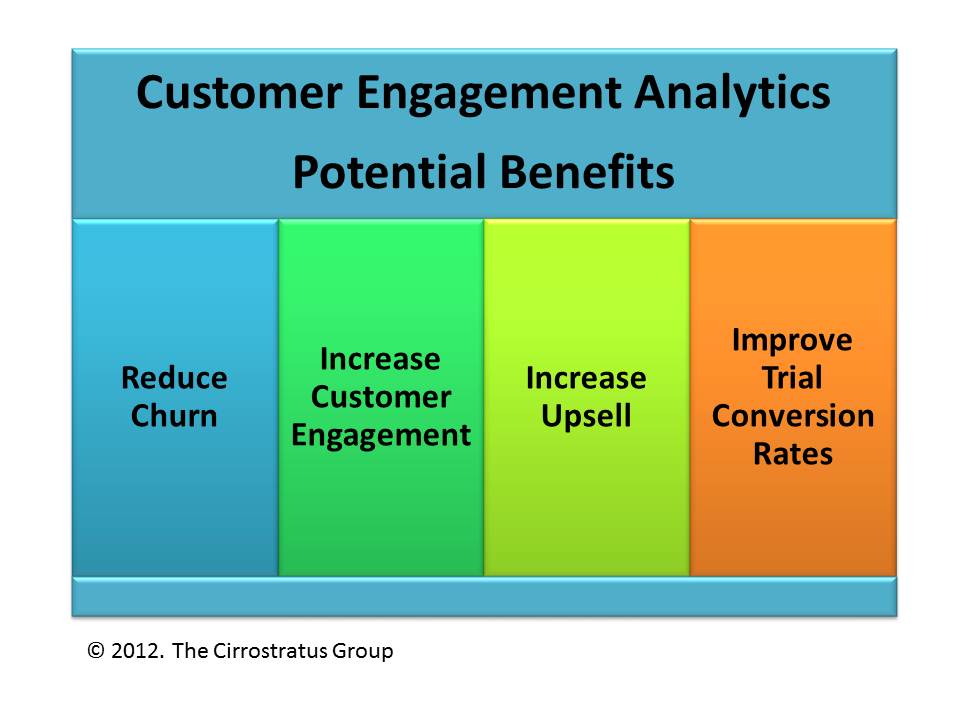
Although there have been ways in the past to collect and analyze this information such as Google Analytics, recently SaaS solutions have been developed, called customer engagement analytics, which are specifically designed for collecting, analyzing and taking action for SaaS solutions. One of the advantages over Google Analytics is that with customer analytics you can look at analytics for individual users and specific customers and not look at data just in the aggregate.
What is an engaged customer?
Of course the definition of an engaged customer depends on the application and the user. As a hypothetical example, a transactional user of a CRM application that is fully engaged might have the following usage characteristics: They actively use the system at least two hours per day, they input call transaction information multiple times per day, they look at their alerts when they occur, they use the mobile application at least once a day and they use the social media part of the application at least once a day.
A sales management user of a CRM system who is fully engaged might use the system once per day to access summary information, read alerts when they occur and use the social media functionality once a day. A more senior sales manager who is fully engaged may access sales reports on a weekly basis and view a dashboard daily. You can also look at a CRM account that is fully engaged as what percentage of each type of user is fully engaged.
The key is understanding, for your application and for each type of user, what excellent customer engagement looks like from an analytics perspective, defining at what level of detail you want to look at this information and defining how to measure trends over time. You can also look at the usage of new features and you can define what a usage pattern for a customer who is ready for a particular product up-sell looks like.
With the CRM example, you may see that a few of the marketing staff use the CRM system regularly and look at reporting on what customer communications have occurred. This may be the opportunity to have the conversation that talks about the marketing communications and social media monitoring add-on that you just developed.
What are the steps for implementing Customer Engagement Analytics?
Once you’ve selected the specific business problem you want to solve or area you want to improve, the implementation steps for customer engagement analytics are typically like the following:
- Solution selection
- Definition and configuration of engagement model including imbedding tags in appropriate places in the application
- Analyze results and respond to customers based on their engagement
- Measure the impact of customer responses
- Evolve the implementation as you learn more
The following diagram shows the ongoing iterative nature of this type of data-driven business analysis. It is important to select a tool that supports these types of regular and quick changes.
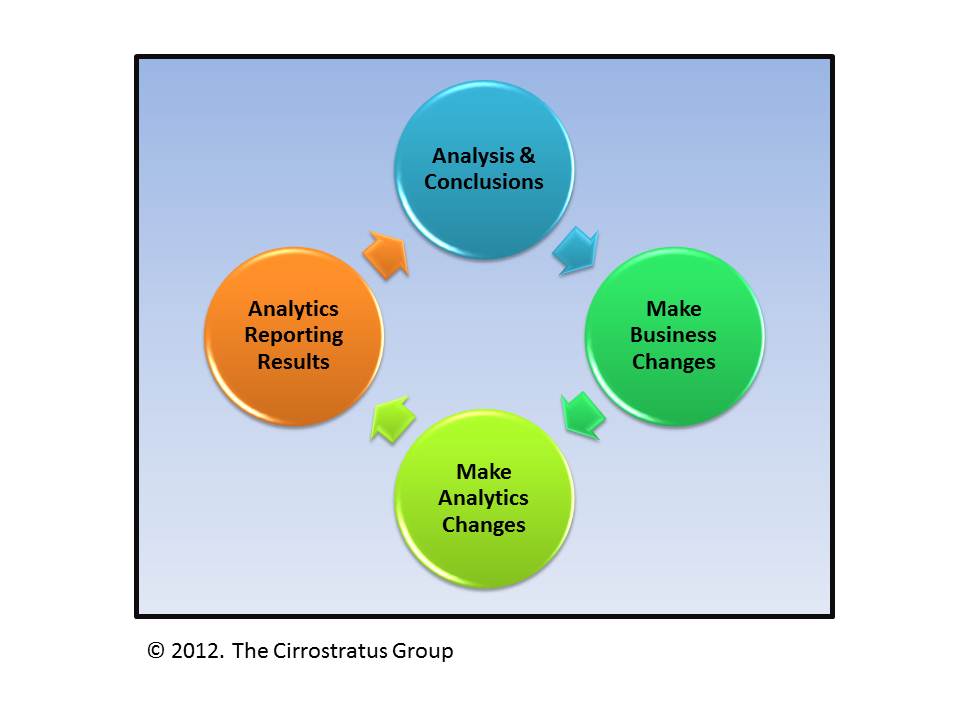 How long does it take to implement Customer Engagement Analytics?
How long does it take to implement Customer Engagement Analytics?
As with any kind of software, the implementation time varies; but according to Karl Wirth, CEO of Apptegic , a provider of customer engagement analytics, a good rule of thumb is that companies that have implemented this kind of software have taken a few hours to a few days from the start of a project to the first reported data. Once they have the data, they can start taking action immediately. Typically they start seeing measurable business results such as improved churn or conversion rates within weeks of starting the project.
In a real-life example, a service provider for real estate brokerages and agents has many add-on modules available to its customers and they provide a free trial for the add-ons prior to a customer’s purchase. However, the company had no visibility into who was using the add-ons and at what level of usage. This meant that the account executives and customer success team lacked valuable information to better serve and up-sell to each customer.
The company decided to implement Apptegic, a provider of customer engagement analytics solutions. With a few hours of work, they were able to integrate Apptegic’s Javascript tags into their application’s user interface. Within days they were tracking, on a per-user and per-account basis, the key actions and business metrics that indicate a customer’s use of and engagement with these additional modules. Their sales staff is able to proactively reach out to the appropriate higher-value, more-engaged customers to close the up-sell. Their marketing team is able to message users who have not visited, are decreasing in engagement, or who have not finished their setup or made full use of their solution. Customer success is able to better support the user because they know which modules they are using and how they are being used.
What features are important when selecting a Customer Engagement Analytics tool?
Embarking on measuring customer engagement is a journey and the things that you start out measuring will change over time; so flexible engagement scoring is an important feature. Make sure that the tool you select has multiple ways of measuring engagement. For example, measuring just the length of a visit is not sufficient. It also may be important for you to understand the depth, breadth or how recent the visit is.
Second, make sure that the tool you select can retain and measure changes over time. Having historical information to compare is important particularly if your application has a seasonal aspect to it such as retail. Understanding customer behavior in November and comparing that to August isn’t nearly as important as comparing the behavior to the last two Novembers.
Third, keep the mobile parts of your solution in mind when selecting a tool. Having a way to measure overall analytics is much better than measuring the mobile parts of your solution separately. Whether you have a native mode or browser-based mobile application as part of your overall solution, look at how mobile analytics are handled.
Next, make sure that the solution can incorporate your business metrics. For instance, in the CRM example cited earlier the key business metrics may be how many contacts a user has loaded or how many notes have been entered. At an account level, the business metric may be how many users. This information along with the actions a customer takes gives you a more complete picture of customer engagement.
Finally, some of the solutions provide the capability to send real-time messages triggered from the analytics tool and sent from your application. This is a very nice feature since real-time messages that relate to an action that the customer just took can have a real impact because it is both timely and targeted. For example, in a CRM system if a user enters transaction information from the desktop, at the end of the day a message indicating that these transactions can be done from a mobile device may trigger more engaged behavior.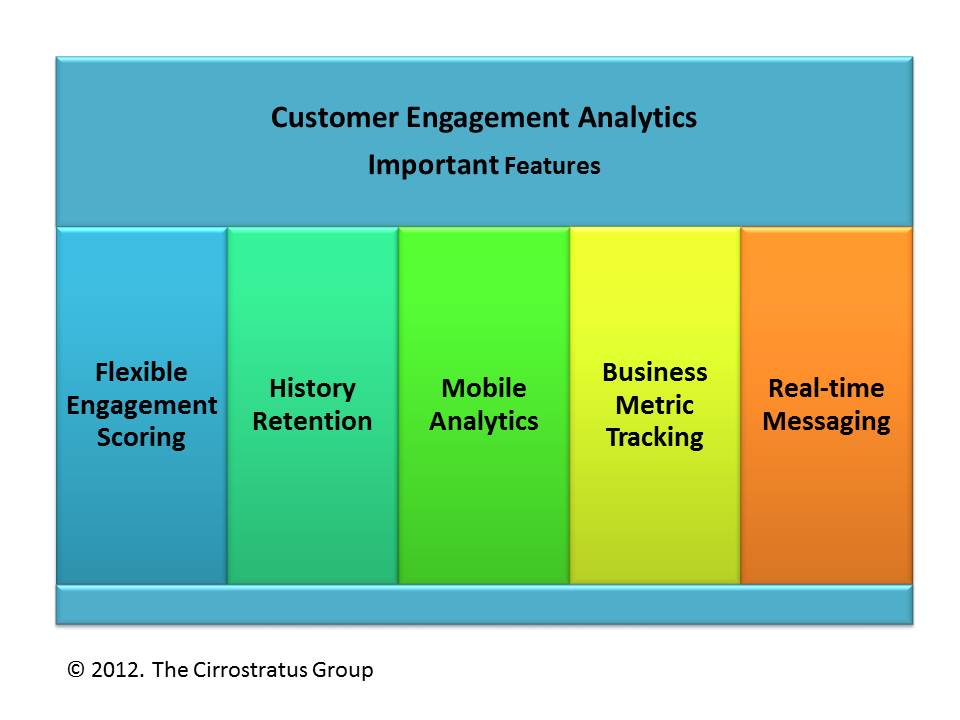 What are the benefits of Customer Engagement Analytics?
What are the benefits of Customer Engagement Analytics?
Documented case studies for SaaS companies implementing customer engagement analytics give examples of improvements in customer engagement, increased up-sell, and higher free trial conversion rates. This is a new area, so no studies on customer churn improvement are available yet; but improvements in customer engagement and up-sell positive results are anticipated.
In addition to the above, the real estate online service provider mentioned previously gained additional insights into the actual users of the service. The company sells to a customer that is different from the day-to-day users of the solution. Prior to implementing Apptegic, they did not have a good way of reaching the day-to-day users directly. Apptegic’s in-app messaging capability allows them to communicate to their users appropriate helpful messages based on their usage and engagement with the system. They are encouraging the appropriate day-to-day users to do free trials of the up-sell features, and this has resulted in significantly more up-sells.
Customer engagement analytics are generally easy and quick to implement and the solutions provide a variety of information on how the individual user and the account are interacting with your SaaS solution. A variety of measurable results have been documented as a result of using this type of analytics for SaaS companies. Having a tool like this is much easier to use than analyzing application log files and provides a lot more information than you would get from web analytics solutions. Pick an important and specific business problem that you think can be improved with a better understanding of customer usage and try out these solutions.
Paul Ressler is a consultant specializing in service delivery for SaaS, cloud computing and managed services. As the principal of The Cirrostratus Group, Paul helps his clients improve customer satisfaction, raise service margins, introduce profitable new services, and transition to the SaaS business model.
