Cloud computing, by its very nature, does not limit choices nearly to the same degree that previous data center revolutions have. It used to be that you had to choose between A and B; but with a multi-cloud strategy, you can have both. The trick, then, becomes how to manage multiple clouds over time. How do you decide which applications should go where and who gets access to various resources? When is it time to move off one cloud to another, and what are the odds that you’ll have the same answer for every one of your applications? Start by asking yourself these questions.
Where are you now?
Just about every company has some cloud deployments, whether IT knows about them or not, and the first step is to get an inventory of what is being used by whom and why. More than likely what you’ll find is that there is demand for self-service, on-demand access to application deployments and that the specific benefits of a particular cloud pale in comparison. Speed kills in today’s business environment; and for any team, especially those in the line of business, the ability to iterate stands above all else.
What clouds do you want to consider?
That inventory you collected will act as a guide here, as will your current data center capabilities. Public clouds are easy to try before utilizing them heavily. Private clouds are more difficult due to your being responsible for the setup yourself, unless you go with a managed option of some sort where a trusted third party comes in and maintains that layer on your behalf.
Which applications should go where?
With your application inventory in hand, make a rough sketch of which ones should go on your private cloud targets and which are more appropriate for public.
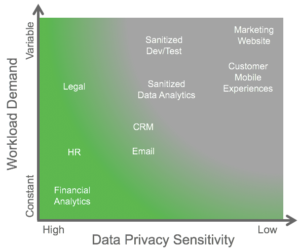
One way to think about this is to plot the workload demand along a Y-axis with the data privacy sensitivity along the X-axis. Applications that have high data privacy sensitivity and/or constant workload demands fit best on a private cloud, where the data can be protected behind a firewall and capital-expensed in-house equipment can be highly utilized. For applications without data sensitivity issues or ones that have wide variances in demand, a public cloud target is best.
Who gets to do what, where?
No multi-cloud strategy is complete without considering the people who will be using it, and that means well beyond the traditional IT administrator. End users of all skill levels are desperate for self-service, on-demand resources; and if you don’t offer it as part of your multi-cloud strategy, your user community will go elsewhere. Figure out who needs to deploy what and where you want to let them do so under different circumstances.
Putting it together with a Cloud Management Platform
With your application inventory collected, initial deployment targets decided, and who needs to deploy what in place, it is time to put together the whole picture with a Cloud Management Platform (CMP). This emerging class of software enables an IT department to model applications in a format that reuses existing assets and is portable across different cloud targets while enabling the IT administrator to put some limitations on that with governance and metering/billing.
Ideally, the CMP should enable you to benchmark applications on different cloud platforms so you can make informed choices on what applications should go where for those versatile enough to go in either public or private clouds. It should give you a view of your current world of Virtual Machine (VM) management to ease the transitional period in a way that lets you assign quotas of VM or dollar usage that will work for your current state of loosely deployed VMs and the future state of VMs deployed within the context of the application inventory. Your CMP ought to provide role-based access control so you can flexibly implement who is allowed to deploy what, where.
Selling your multi-cloud strategy to your internal stakeholders
Finally, none of the components of a multi-cloud strategy matter if others don’t buy into it. Fortunately, there is plenty here for a wide variety of roles to get excited about.
- IT admins – Maintain control of a multi-cloud environment unobtrusively
- LOB users – Get self-service, on-demand resources whenever they want
- Developers – Deploy new builds as needed without a lengthy ticketing process
- Security architects – Codify knowledge into every application deployment, automatically
- CFOs – Highly utilize capital investment in the data center, drive better ROI calculations on the public cloud
With the help of a CMP, any organization can implement a sound multi-cloud strategy that satisfies the needs of all these constituents, and more.
Pete Johnson is the technical solutions architect for cloud in the global partner organization at Cisco Systems Inc. He is a 20+-year tech industry veteran and can be found on Twitter at @nerdguru.
