Companies developing a Web service are likely to face two big problems: losing potential customers and increasing their client acquisition cost (CAC). These outcomes occur because companies tend to think about the robustness, security and capacity of the Web service but very seldom focus on a user engagement strategy.
Most of our clients suffer from the same pain: The developers think everything is clear for visitors to the product and the company assumes that the visitors will convert to paying customers. But about 50 percent don’t understand how to use the service and don’t convert.
Based on more than a decade of experience of assisting hundreds of users, my observation is that the typical scenario for a group of 100 product visitors is as follows:
- 40 can’t continue to use the service unless they learn through screen shots or videos you offer them.
- 20 are interested in reading manuals you sent them.
- 20 didn’t start to use the system because they couldn’t understand how it works from the beginning and postponed further steps of using it for a while.
- 10 users just wanted to test features of the service for comparison with other services.
- Only 10 users did everything correctly, without any requests for support because they already had the required experience.
Although this company managed to engage 50 percent of the users, it was only at the expense of additional effort and time to train them.
How can you improve similar situations at your company and increase user engagement with your product? Here are three important tips.
1. Make sure your system caters to both inexperienced and experienced users
Typically developers construct a service on the basis of an experienced user’s knowledge. If users can’t interact with your system independently, you need to adopt the system for inexperienced users. Focus on providing information and guidance they need while trying your system.
Questions they frequently ask are:
- What should I do first to start? (They don’t comprehend the navigation.)
- How can I perform a certain task? (They don’t understand functions and the scenarios for using the functions).
2. Get user feedback early
When you pass an early stage of development of your product, collect enough feedback about what users ask most of all. Once you know the users’ reactions to your service, you may improve the situation by putting the answers to their questions into the tips and step-by-step instructions.
3. Provide documentation
The best way to engage users is to provide them with tips and step-by-step instructions on how to complete the tasks. The instructions should be clearly visible or easily searchable/retrievable and not be too large.
World-renowned companies like Google and Facebook provide their users with tips and guidance. You are likely to see such instructions, offering you to try new features or “take a tour,” “enter the name,” “click here,” “drag photos into your post,” etc.
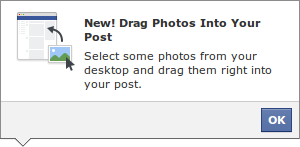
Such tips (balloon tool tips) are not large and focus on certain tasks and functions. They are reachable in one click and can be displayed at first visit or on demand. You can also combine those tips into demo tours, which guide users through the list of steps and demonstrate advanced options of your service.
Instructions in the form of tips and step-by-step guidance are simple and convenient for users and have the following benefits:
- Eliminate users having to spend a lot of time to learn the complexities of the system
- Avoid users’ misunderstanding and prevent mistakes
- Engage users from the outset
Guidance for creating tips and step-by-step instructions:
- Explain the first steps.
- Explain the next steps.
- Create different scenarios of step-by-step help for experienced and inexperienced users.
- Describe advanced functions and special terms.
- Recommend how to accelerate a task’s performance.
- Provide tips related to the design to your site.
- Take ready Java Script code on GitHub for quickly building step-by-step tutorials.
- Use special services for creating users’ guidance with advanced options of analytics, rules of displaying, color modes and shapes of hints.
Real-world example
Let’s take a look at WordPress CMS as an example. Frequently, novice users don’t understand many advanced options and specific aspects of WordPress, even if they had previous experience in working with other similar Web applications (Drupal, Joomla, etc.). You can teach new users by providing a step-by-step tutorial.
Step 1. Advise how to start.
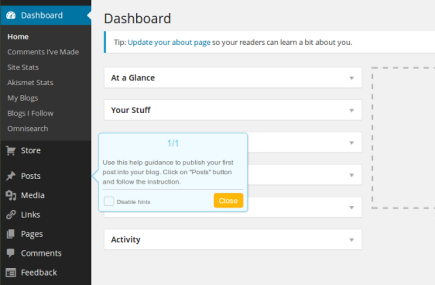
Step 2. Explain what to do next.
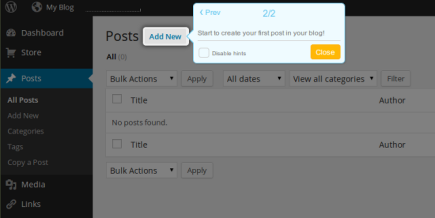
Step 3. Note the fields to fill in (present notes about mistakes).
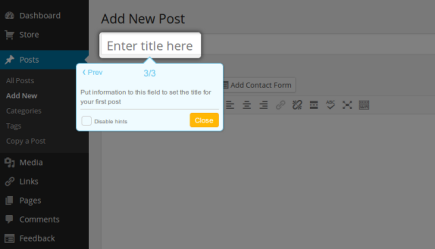
Step 4. Explain special terms and functions, advising how to use them.
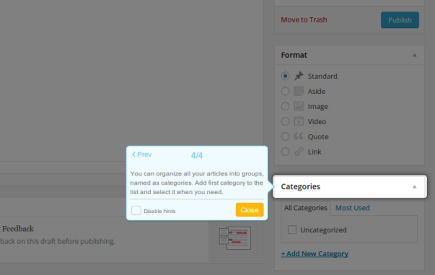
Step 5. Demonstrate advanced features and offer to use them.
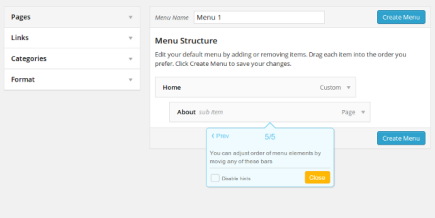
Step-by-step guidance is a flexible tool for sharing the developer’s experience. Internet users prefer to observe short guidance rather than to read or search information through manuals.
Bottom line
You will reduce bounce rates if you apply an interactive step-by-step tutorial to your product, as follows:
- At least 50 percent of the users will get your timely help and recommendations about advanced functions of your system. (Think back to the example at the beginning of this article: 40 users only needed screen shots and 20 tried to start but stopped because they lacked a tutorial.)
- Users will catch the main principles and rules of your system within the first few moments of their visits.
- You will reduce the support load for your employees and save expenses on producing costly media tutorials.
If you determine the behavior of new users and make tutorials more adapted for them, you will prevent losing potential customers and minimize your company’s client acquisition cost.
Oleg Goncharenko is lead sales & marketing specialist at Hintarea, the online tutorials wizard. Since 2009 he worked in Web analytics and customer acquisition for SaaS and cloud companies. From 2002-2008 he was a representative of Internet Access and Training Program funded by the U.S. government for Ukraine, where he popularized e-learning and Web conferencing for Ukraine universities and schools and organized teaching programs for municipalities and commercial enterprises. Follow him on Facebook, Twitter or LinkedIn.
